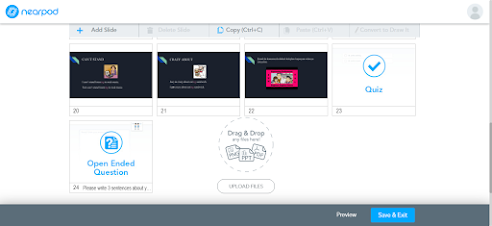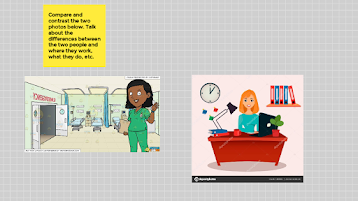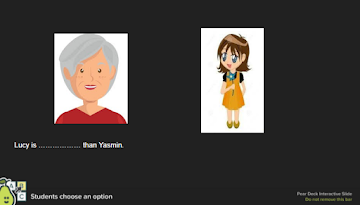Social networks make the education better, cheaper, more available and responsive, so they have become very popular. The more users add new content, the more people reach the content and the link. So, with the help of this collective activity, web grows rapidly. Web 2.0 has brought some new such characteristics Profile, Traversable, Publicly Articulated Social Network and Semi persistent Public comments as well. User generated content in education comes with both benefits and limitations. In terms of it’s benefits, we can say that users can gain experience of the content, contents can be refreshed without any help, tools support collaborative work and they also excite learners. The arch benefit of web 2.0 is that users add value to the conte...